Sign into www.heartmath.com
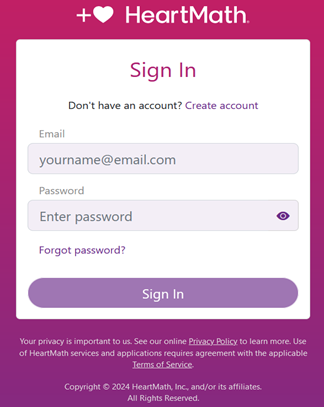
Once you are at the DashBoard…
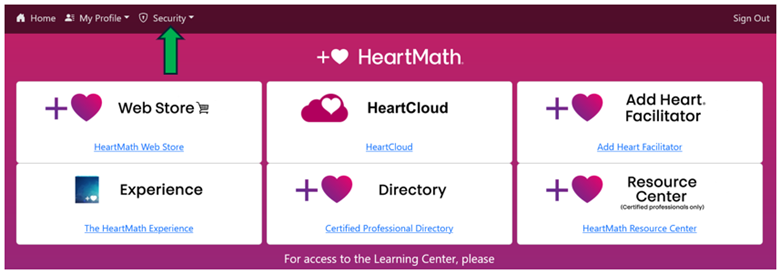
Click – Security (upper left) and select – Change Password 
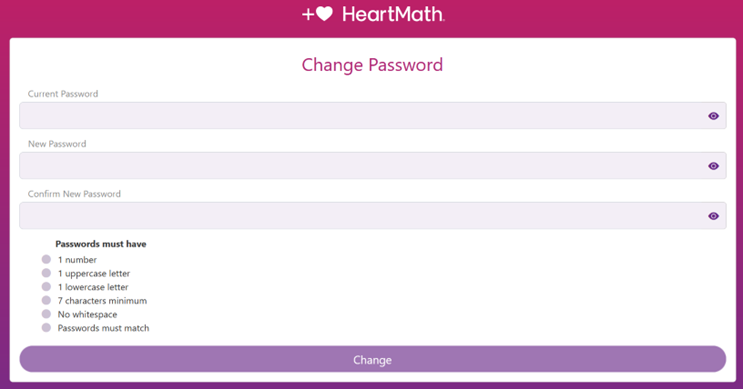
Enter your Current Password.
Enter your New Password (See the Password Requirements on that screen).
Confirm your New Password and click – Change.
Logout and sign back in to verify the change.