Our testing has revealed that only Apple Original USB-C to Lightning Adapter adapters are compatible with the Lightning Sensor on the iPhone 15.
You can find the link to the Apple USB-C to Lightning Adapter below:
https://www.apple.com/shop/product/MUQX3AM/A/usb-c-to-lightning-adapter
Also, make sure your iPhone 15 is running the latest iOS version or greater. Currently, the latest version is iOS 17.4.1.
Upon connecting the Lightning Sensor with the adapter, a pop-up message will appear on your screen.
It will read: “Inner Balance would like to communicate with the HeartMath PulsePod Accessory”.
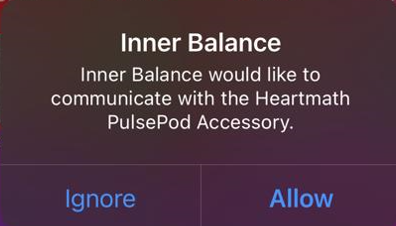
Simply tap “Allow” to grant permission.
Once permission is granted, the app will automatically open and allowing you to start running Sessions.
One Comment “iPhone 15 Lightning Sensor Adapter Information”
Comments are closed.