Sign into www.heartmath.com
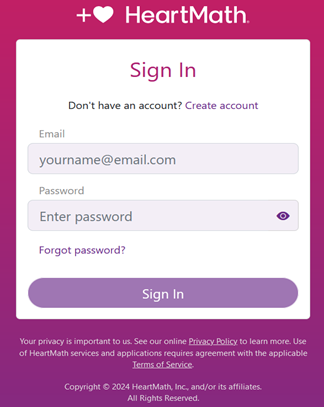
Once you are at the DashBoard,…
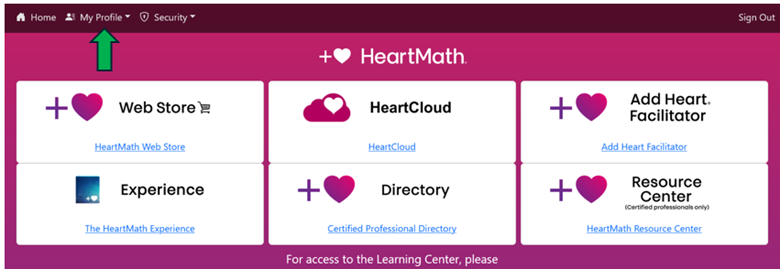
Click – My Profile (upper left) and select Change Email from the drop menu.
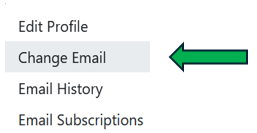
The Change Email screen will open.
Your Current Email will be automatically filled in for you.
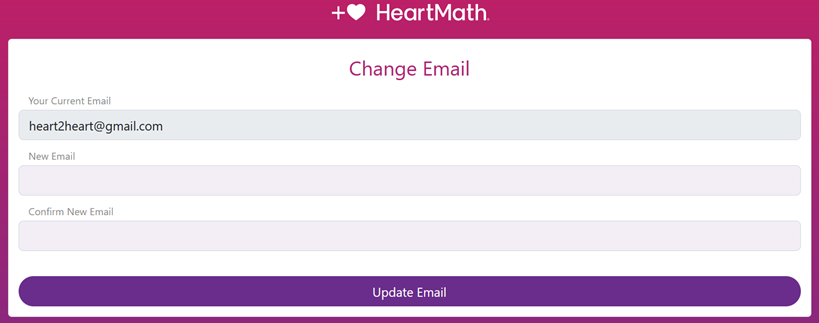
Enter your New Email.
Confirm your New Email and click – Update Email.
Logout and sign back in to verify the change.
Please Note: Your Password will remain the same.