Breath Pacer
Please note the following:
- This Breath Pacer is available in emWave Pro and Pro Plus. In emWave2, use the Breath Pacer built into your emWave2 device.
Follow the Breath Pacer to start the Quick Coherence Technique and improve your coherence score. Set the Breath Pacer at a comfortable pace. Using heart focused breathing, inhale as the pacer rises and exhale as it falls.
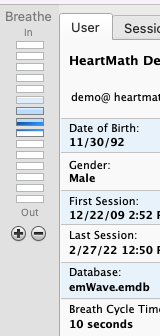
- By default, the Breath Pacer will show, when you start your session. You can toggle the Pacer display through the View menu by selecting Show Breath Pacer or Hide Breath Pacer. If you prefer you may use the shortcut keys below.
- On Windows, press the Control key, Alt, and the letter P.
- On Mac, press the Command key, Option, and the letter P.
- The default breath cycle time is 10 Seconds. To increase the speed of the pacer while running a session, press the (+) buttons in the pacer. To decrease the speed press the (-) button.
- In emWave Pro, you can see your cycle time on the User tab in the Inspector. If you hover your mouse pointer over the time in the Inspector, it says "Press to reset".
- Pressing the time will return the Pacer to the default cycle time.

- The cycle time settings are saved for each user.
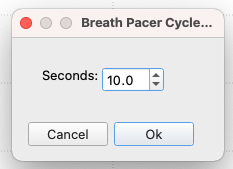
Last Updated: 2025-10-08 ( Remote )
Copyright © 2025 HeartMath, Inc. All rights reserved.
HeartMath is a registered trademark of Quantum Intech, Inc. For all HeartMath trademarks go to: www.heartmath.com/trademarks