Record your daily thoughts and feelings during your training with your personal training journal.
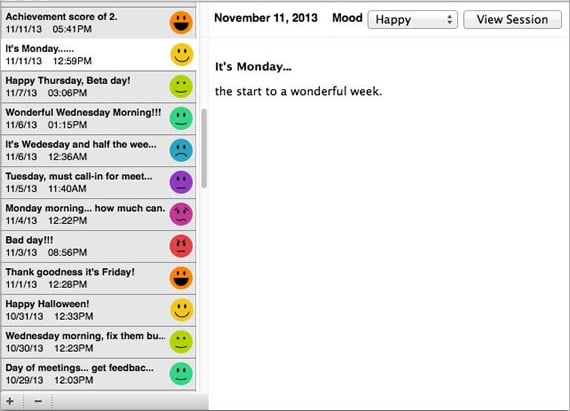
With a HeartCloud account your Journal entries will be synchonized with your other devices including Inner Balance.
Add, Edit or Delete a Journal entry
- Open the Journal view by clicking the Journal icon.
- Hot Keys are available, CMD + J on your Mac or CTRL + J on your PC.
- Add: Click the (+) sign in the lower left corner to add new entries.
- Once you click on an existing journal, you may make text or emoticon edits in the right window pane.
- Delete: With the desired entry highlighted, click the (-) sign in the lower left corner to delete an entry.
- Click the red X to save and close the journal entry.
Create a Journal entry during a Session
- Start a Session and click the Create Journal button on the right side panel.
- Click in the large white space to begin the Journal entry.
- If you wish to, select the appropriate Mood emoticon that illustrates your current mood.
- Click the red X to save and close the entry.
- Continue to run your Session.
NOTE: You may wish to wait until you finish recording to keep your attention on heart focused breathing.
To associate a new Journal to a previously stored Session
- Click the Review Progress icon.
- Click the Session that you would like to create a Journal entry for.
- Click the Create Journal button on the right side panel.
- Click in the large white space to begin the Journal entry.
- If you wish to, select the appropriate Mood emoticon associated with that Session.
- Click the red X to save and close the entry.