Moving sessions from one user to another within a single database
This feature is only available in emWave Pro, since emWave2 is a single user only program.
If you want to copy sessions from one database to another with emWave Pro, refer to “Copying Sessions“.
You can move one or more sessions between users on the Progress screen.
- Open the Progress View of the user, who has sessions you want to move.
- Select the sessions you want to move.
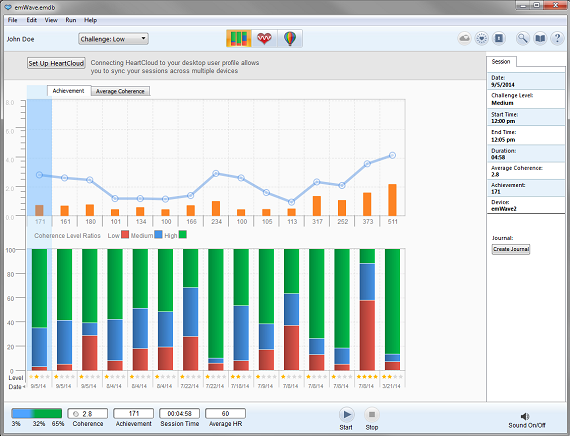
- Change to the user you want to move the sessions to using the pop-up menu in the Toolbar.
- A dialog will prompt you to agree to moving the selected number of sessions.
- Click OK or Cancel the move.
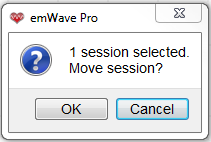
- If you clicked OK, the sessions will be moved from the original user to the target user.
Multiple sessions are selected in the standard Windows/Mac methods. On Windows, hold down the Control key then click with your mouse on the sessions you’d like to choose. To click an entire range of sessions, click with your mouse on the beginning of your range, move to the end of your range and hold down the Shift key while clicking again with your mouse. On Mac, use the Command key or Shift with click.