Setting up a HeartCloud account allows you to sync your sessions, track your progress over time, and access your data across different devices. The process for creating a new account is the same whether you are using emWave Pro or emWave2.
Here is the step-by-step guide to getting your account started.
Start by opening the emWave software program.
Click the User tab, located in the upper left corner of the screen.
Enter a new User or choose the User that you would like to create an account for.
Now, Click the User tab and click Edit to see the screen below.
Click Okay to proceed.
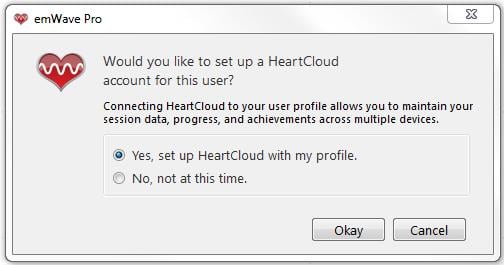
Enter an email address for the User.
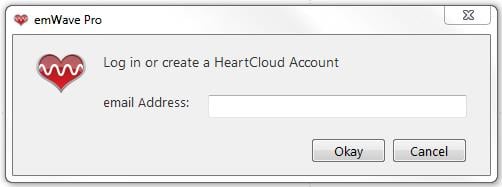
Please Note: Only one email address can be used per User. If you will be syncing with other devices, such as an iPhone with Inner Balance, be sure to use the same email account on all devices.
Enter a password for the account.

You have now successfully created a new Heart Cloud account!
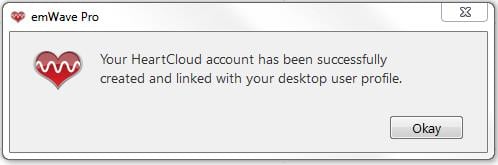
You can repeat this procedure for every User that has been entered into emWave Pro.
(Remember: emWave2 is a single user only program)
Each User account is separate and session data or User information is never shared between accounts.
Please Note: For Inner Balance users, there is only one User available per Mobile Device.