This feature is available in emWave Pro, emWave Pro Plus and the Inner Balance App. It is not available in emWave2 software.
Power Spectrum graph may be viewed while running a session. When you press the Stop icon and end a session, the graph changes format to Spectrum Average. This view of Spectrum Average also displays when you review a session from the Progress view.
In emWave Pro and emWave Pro Plus, click on the arrow in the gray circle at the top of either the lower left or lower right window to choose the Power Spectrum view
In Inner Balance, the Spectrum graph displays on the one of the Session views at all times unless you have it turned off in the Display Settings. In Inner Balance the graph does not change to Spectrum Average at the end of a session.
The Power Spectrum graph represents a mathematical transformation of the heart rhythm data into its frequency components. It is provided for those who enjoy frequency analysis or who are fascinated by the biological events behind heart rhythm properties. The amplitude on the vertical axis categorizes frequencies or cycles of repeating rhythms in the heart beat pattern. A good example of a repeating rhythm is our breathing. If we were to inhale slowly for 5 seconds and then exhale slowly for 5 seconds, this would complete one full 10-second respiratory cycle.
Spectrum Average while Reviewing a Session
On a spectrum analysis graph, the frequencies (cycles) are represented by the number of times they repeat in one second. In our breathing example, one respiratory cycle was completed in 10 seconds. On a graph, this rhythm is converted to cycles per second (Hertz). A 10 second rhythm completes one-tenth (1/10) of a cycle per second, therefore the position of this event on the horizontal scale is at 0.1 (1/10 of a second), and the height, or amplitude, of the bar is determined by how deep the breath was. Faster breathing would position the spectral bar further to the right (shorter cycle), while a slower breath rate would move the spectral bar to the left (longer cycle).
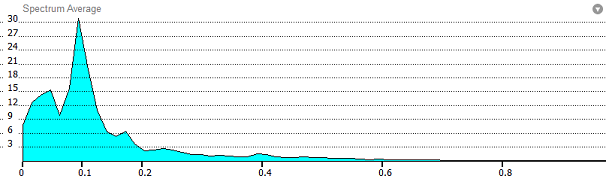
In the heart rhythm data, many factors influence the recorded frequencies. The heart’s own intrinsic rhythm, breathing, emotions, as well as autonomic and other biological functions all contribute to the way the heart rate varies. This creates a complex set of frequencies all represented in the Power Spectrum. In coherence, many of these influences quiet, and the heart and breath synchronize into one frequency resulting in one dominant peak clearly defined at the coherence frequency around 0.1 Hertz.
Power Spectrum while Running a Session
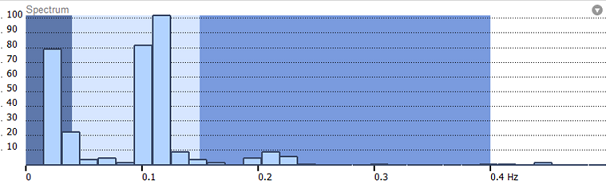
Each blue bar represents a sine wave at a particular frequency and amplitude. If you mathematically combined all of the sine waves represented by the blue bars, you would get an approximation of the original HRV wave. Researchers have found that the blue bars in the differently colored regions indicate different states of activity in the autonomic nervous system.
There are three colored regions – the VLF (very low frequency) dark colored region on the left shows sympathetic activation. The LF (low frequency) region in the light colored middle is sometimes called the “baroreceptor region” which reflects the blood pressure control mechanisms between the heart and the brain. When in a coherent mode this indicates a synchronization of the sympathetic and the parasympathetic branches of the autonomic nervous system. The HF (high frequency) region on the right indicates parasympathetic activity. As you shift towards high coherence, the bars will focus around 0.1 Hz in this region. The white area on the right is not relevant to this analysis. Most people initially will have a large peak to the left in the VLF region due to sympathetic activity. A peak around 0.2 Hz to the right in the parasympathetic region can appear when the user is in relaxation mode.