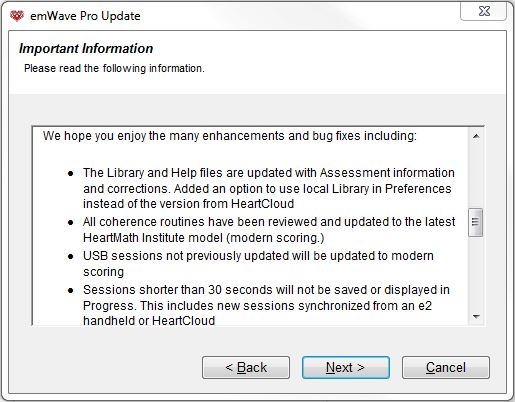To check if an emWave software update is available, follow these steps:
- Make sure you are connected to the Internet.
- Select “Check for Updates…” from drop-down menu:
- on Windows, it’s under the word – Help.
- on the Mac, it’s under the word – emWavePro.
- If there aren’t any updates available, you will see a prompt indicating that.
- If updates are available, you will see a prompt to download the update, followed by a series of prompts periodically to install the update.
Follow the simple on screen prompts to complete the download and install: