When in the Review Progress view, not only can you view your progress over a series of sessions, you can also select one of the sessions and replay it.
Follow these steps to review and replay a previously recorded session:
Step 1. Click the Review Progress button to display the Progress View.
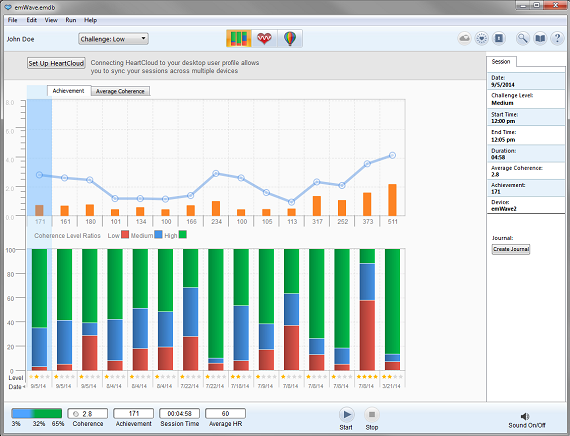
Step 2. Move your cursor over a session until it gets highlighted in blue, like in the screenshot above. Then double-click on it to open that session.
Step 3. Next, the session you double-clicked on will open in Session View, where you can review the session.
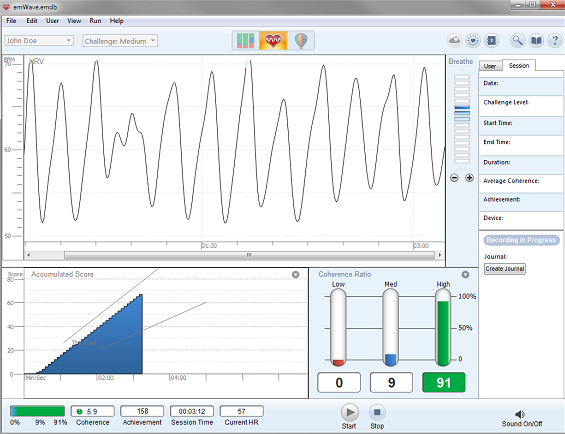
Step 4. To replay the open session, select “Replay HRV Session” from under the “Run” menu. It will replay the session, similar to when it was first recorded.
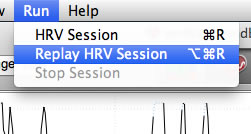
NOTE: Sessions will always replay with the same challenge level as they were originally recorded in. This data is available in the Session Information panel. If this panel is not visible, click the magnifying glass icon in the upper-right to toggle open the panel.