HeartMath Experience Assistance
If you are unable to login to the HeartMath Experience.
Have your Enrollment Key at hand and use the following steps.
Please Note: The Enrollment Key is a one-time use and cannot be shared.
However, if you don’t have time to complete the entire 90-minute program, you just login to your account and you can pick up where you left off or review any portion of it, at any time.
Go to https://experience.heartmath.com
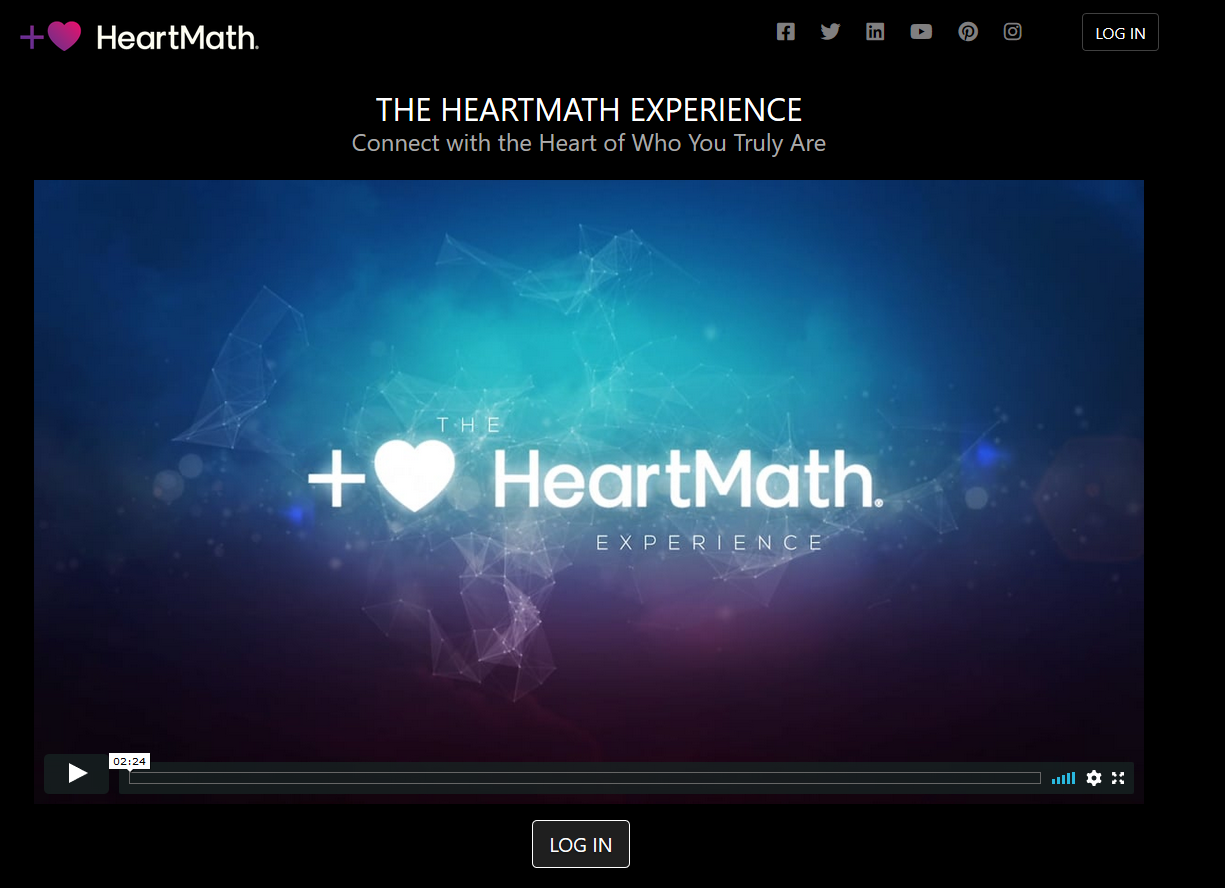
Click the Login button to see the following screen.
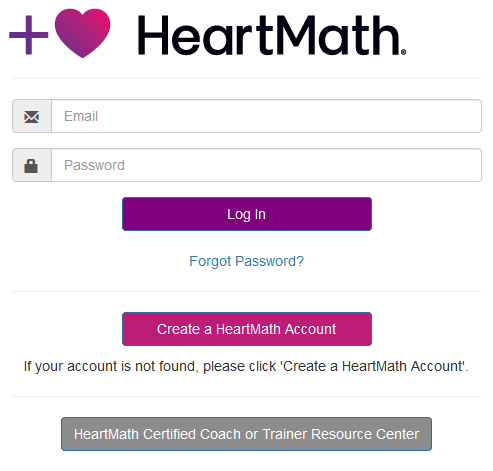
Login Procedure:
- Enter your email address, password and click Login.
- If that fails, the next step is to click the Forgot Password and enter your email address.
- If the system finds your email, you will receive an email to reset the Password.
Please Note:
If the system does not find you it will tell you the email address is not recognized.
In that case, click – Create a HeartMath Account and create an account.
Once you have created an account, go back to the beginning and Login.
If you are still having difficulties, please contact HeartMath Technical Support.
[email protected]