Adding a Soundtrack to Inner Balance can be a pleasant enhancement to your Inner Balance regimen. Music can help to calm you and aid in achieving High Coherence. It can also serve as a musical timing device for your Session length.
Open the Inner Balance app.
Tap the Settings icon in the upper left corner of the Screen.
Tap – Sessions, See-Soundtrack and tap Select.
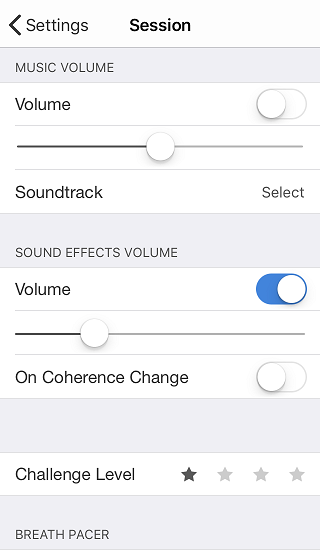
Choose a song from your music library on your device; one that is appropriate to attaining High Coherence.
(Note: A 5 minute song, will generally be enough. You should run short sessions to practice getting into coherence.)
Tap – Done, to return to the Settings screen.
Adjust the Volume slide according to your preferences.
(You can also do this with the Volume buttons located on the side of your device.)
You cannot hear the coherence tones if you have a soundtrack selected but have the Sound Effects Volume set all the way down.
If you would like to hear only your Soundtrack, just set the Sound Effects Volume to Off.
Please Note: The Soundtrack will run while you are using the My Inspiration video feature as well.
You can also turn the Soundtrack off by the Speaker Icon on the Main Screen, at any time.