Sometimes it becomes necessary or you simply wish to delete a session in Inner Balance.
Open the Inner Balance app on your device and make sure that you are logged in to the Heart Cloud.
Tap the Review icon on the Home Screen of your device.
Tap the History icon.
Now, locate the session that you would like to delete.
Swipe from the right side of the session at the Arrow icon (>) towards the left to see the Delete button.
Tap the Delete button and that session is now deleted.
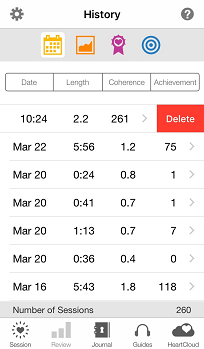
Tab away from the Review screen and then tab back to Review.
This forces the deletion to be registered across all of your devices and programs that are synced to the Heart Cloud.
Repeat this procedure for all of the sessions that you would like to delete.
Please be aware that this is a permanent procedure and cannot be undone.