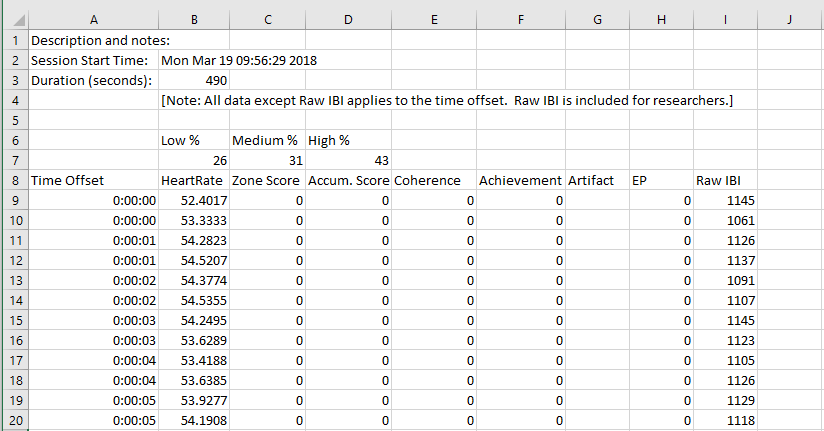Instructions for viewing the raw Inter-Beat Interval (IBI) data in the emWave program. This is a feature that is mainly used by researchers and doesn’t have much meaning for the average user.
Please Note: To view this with data from Inner Balance via HeartCloud, please follow these initial instructions.
Connect Inner Balance to HeartCloud and let it Sync.
If you don’t have emWave Pro, you can download emWave 2 for free from www.heartmath.com/support/downloads (no registration number needed).
(Remember that you cannot use Inner Balance with any emWave program nor is emWave compatible with mobile devices. It’s also a good reminder that the emWave2 version is a single user only program.)
Install emWave on your computer
Connect your emWave user account to your HeartCloud account with the same user name and password, and Sync the program.
Continue from here:
Open the emWave program.
Click on the Review Progress icon (multi-colored bars icon).
Select the session that you want to view the data for, by moving the cursor over the session to highlight it.
Double click the highlighted session to open it.
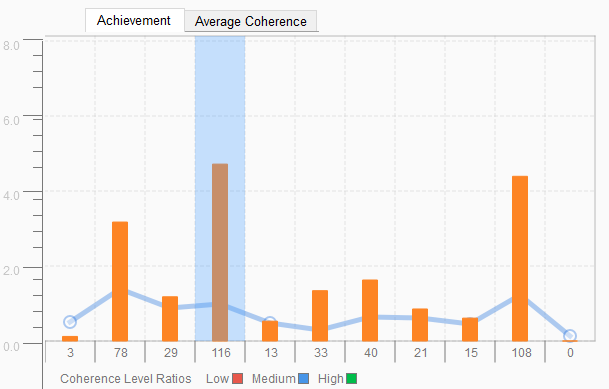
Click – Edit (top left), Select – Copy
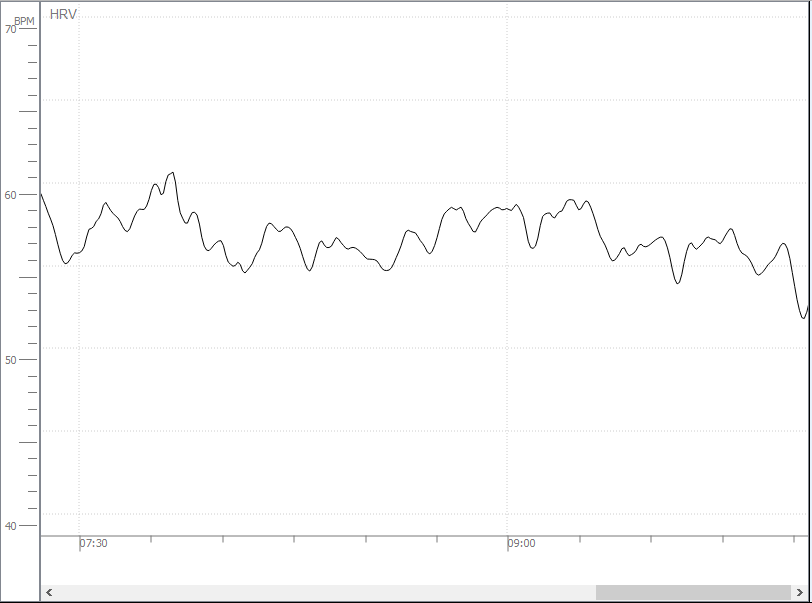
Open a new Excel spreadsheet and Paste it in from the clipboard.
The raw Inter-Beat Interval (IBI) data is now available for viewing.