In the emWave2 software you export session data one session at a time.
Go to the Review Progress screen, and double-click on the session you want to export.
Do a Copy, then Paste into a blank Excel worksheet.
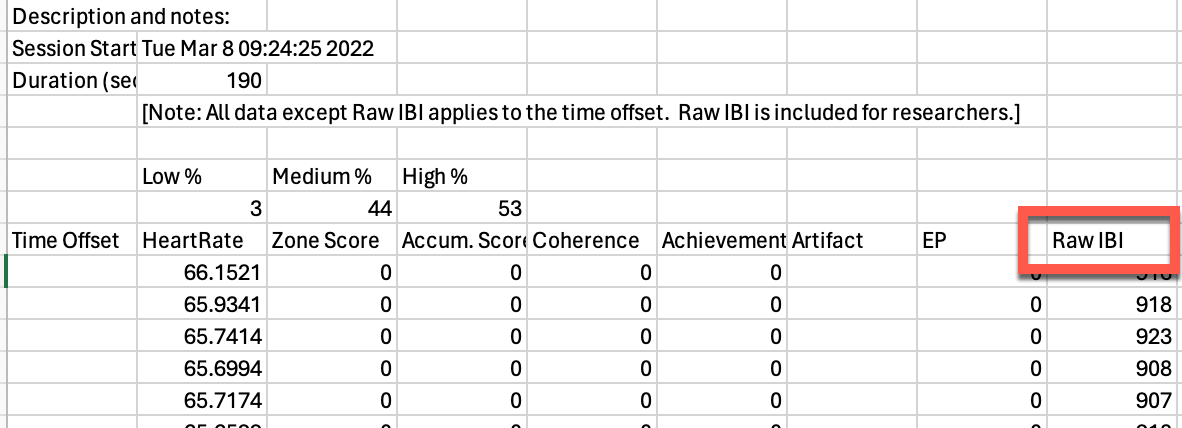
Delete everything except the Raw IBI column, then save as a .TXT file.
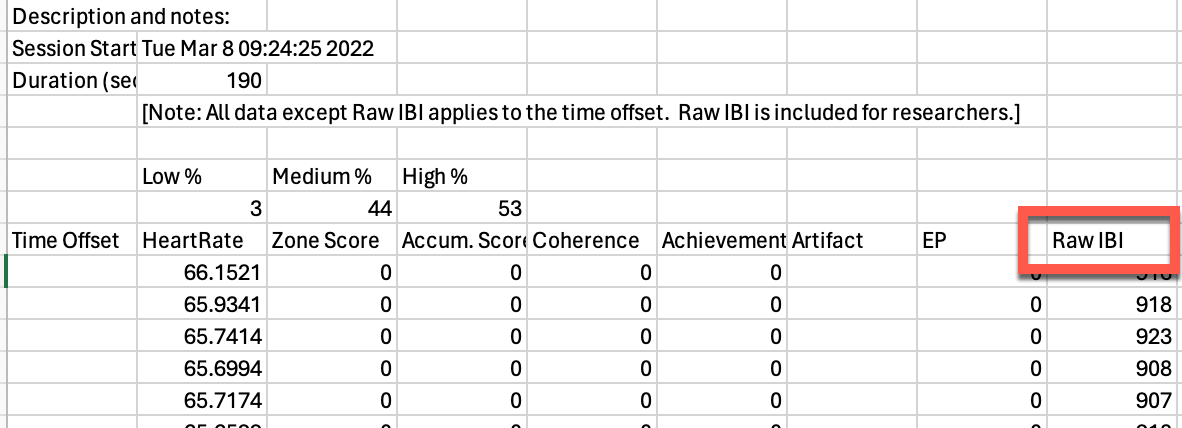
Import this file into Kubios for HRV analysis,
Get the free version of the program here: Free Kubios Software Download
The emWave Pro software has a better export function, and you can purchase the software upgrade here: emWave Pro Software