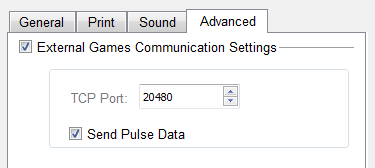In order to run the Dual Drive or Tropical Heat games, you have to change some settings in the emWave program.
Open the program and use this procedure.
PC:
Click Edit > Preferences > Advanced tab
Mac:
Click on the words – emWave Pro or emWave2 in the upper left corner of the screen. Choose – Preferences > Advanced tab
Universal:
Put a check in each of the boxes that read: External Games Communication Settings and Send Pulse Data.
Click OK to save the new settings.
Close the emWave program and re-open it to enable the TCP changes.
Now, Start a session and make sure that the Graph is working and a session is running, then open Dual Drive while the session is running and begin a race.