Please go to www.heartmath.com and click the Sign In button in the upper right corner of the screen then click on Store.
You should then see the Login prompt like below.
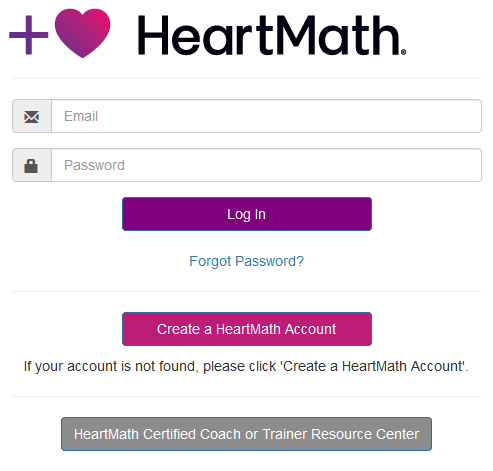
The first thing to do is try to login but with your Store login information not your Resource Center login information.
- If it doesn’t work, the next step is to click on Forgot Password and go through that process. Be patient, it can take a few minutes to get your Reset Password information. Please be aware that some systems will send this reset email to spam or junk folders.
- If you receive a message that your email is not recognized, then click the Create a HeartMath Account.
- This will create an account in our Single Sign On feature.
Once you create that account, you will be logged into your Store account.